Creating your HrOnline+ Web ESS (Employee Self-Service) account is a simple and secure way to access your personal records within the system. Whether you're a new employee or transitioning to the digital platform, signing up ensures that only authorized users can log in and manage their own information. This not only protects your data but also gives you direct access to your personalized dashboard—anytime, anywhere—while maintaining full privacy and control over your account.
To sign up:
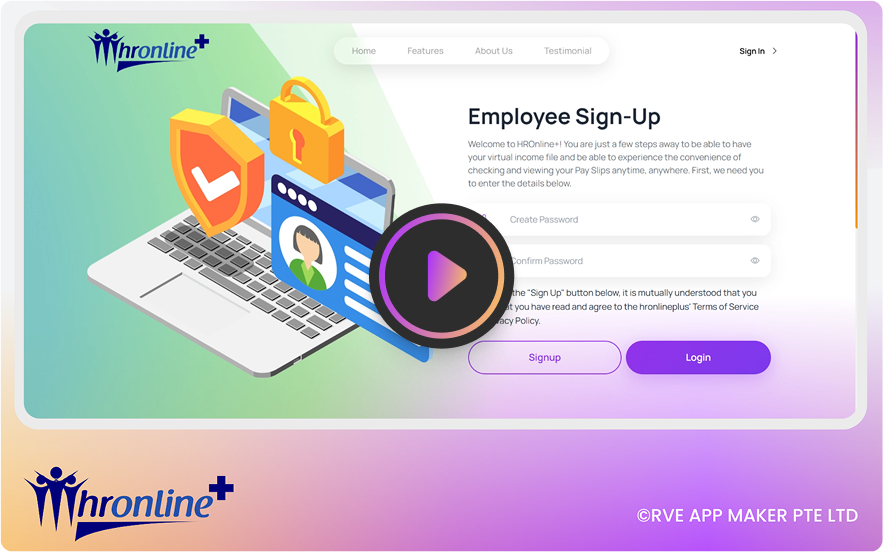
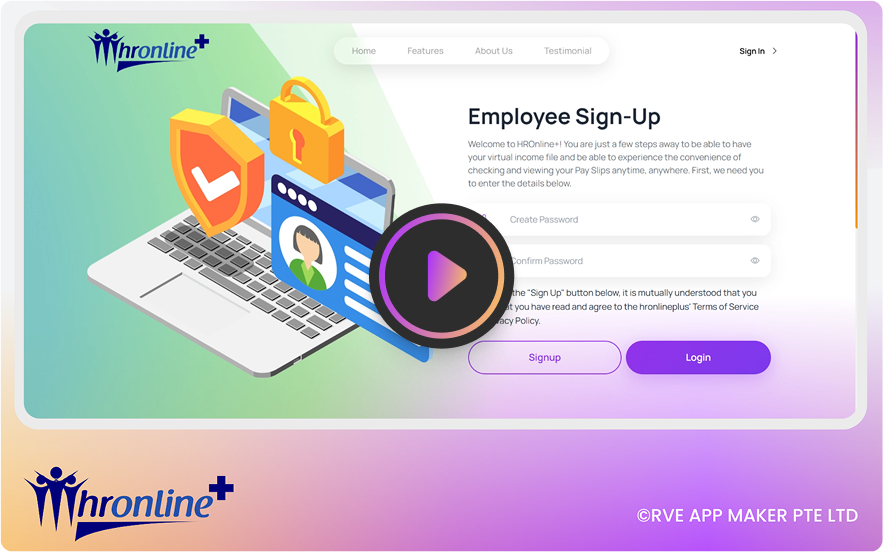
To log in:
Watch the video tutorial to see the full registration and login process step by step.